
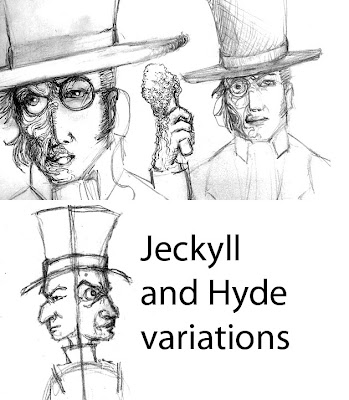
Always wonder how much process you guys go through before posting your work (?) I know these are supposed to be sketchy but most of us scribble a few variations before settling on something.
Instead of multiplying my drawing over my painting I lowered the opacity of the layers I was painting on to see my drawing below. I didn't want to include my original sketch in the painting at all but I ended up painting in too many outlines anyways. Painting in photoshop is like using markers more than it is like using real paint.
Still trying to get some kind of workflow I am comfortable with.







I always do a few warm up sketches just too loosen up but nothing major as far as planning or design. I try to let these sketches just happen. I do a lot of these in my spare time at work (the ballpoint part), I might have fifteen minutes to sketch, and in that time I’ll do 5 to 10 quick sketches. If one of them is looking good I will work on it more through out the day, 5 minutes here, another five minutes there. But usually no more than 30 min (total) on a single sketch. Also mine are done on a small 4 x 6 pad of paper which keeps me from spending too much time on them. Then maybe another 30 min in photoshop when I have the time at home. That’s been my process. I think I draw better at work than I do at home…
ReplyDeleteI disagree with you on painting in photoshop, no it isn’t exactly like using real paint but it’s pretty close. You can achieve almost the same effects with both, especially as far as building up layers of color.
Thank you for the workflow tips!! The analogy of low opacity = watercolor/washes and high opacity = acrylic / oil hit home for me.
ReplyDeleteI carry around a moleskin sketchbook and draw in it when I get the time. Then I scan that and work from it. Problem is, I am still very new to painting in photoshop. Here are some things I know:
Photoshop cannot BLEND colors, only layer them. This is why some digital painters prefer Corel Painter.
It helps sometimes to put paper over your tablet to offer you more control. It is much more like drawing with a pencil to me.
If you or anyone is interested, here is a great demo for painting in photoshop!
ReplyDeleteWarning! It is an explicit image
http://conceptart.org/forums/showthread.php?t=112630
(scroll down the page a little)
It’s 15 bucks for part1 of 2, but well worth it if you are looking to pick up some tips on painting with photoshop. It’s by an artist by the name of Nox.
Actually, you can blend quite well with Photoshop (and it's a much more stable program than Painter). You have to keep the color layers opaque, but vary your brush opacity. Take the the two colors you want to blend, put your brush at about 10-20% opacity and run one color over the other. Eyedropper the combo color you just made, and brush that into the piece. Repeat, repeat, repeat! It helps to set your tablet hot buttons, or know the keyboard shortcut for the eyedropper b/c you'll use it extensively.
ReplyDeleteI wouldn't recommend lower the opacity of your color layers (unless you were going for a specific technique) as it's tough to judge colors, blend and paint in general. :/ Think about how you use a sketch on a canvas when you paint--it's similar to that, plus the bonus of being able to keep a copy of the sketch ghosted to keep you on track!
Good tips! Welcome aboard mirana
ReplyDeleteYou know, I don't think i've ever done a piece in photoshop or painter the same way twice. Usually I prefer photoshop for adding color and value to linework and painter for just direct digital work. Obviously I've been using Alchemy (so has Scott) and I really like Sketchbook Alias Pro but my tower needs a new video processor to run it (I have a Mac G4 Sawtooth tower from the "look, we come in colors and macs are cool now" age.) I've used several of the techniques above but not to the precision as my fellow scribblers, but I don't believe that color is one of my stronger skills. But there is one usual thing that I do keep in mind, let linework hold it together. For me, it's a strength that usually saves pieces.
ReplyDelete